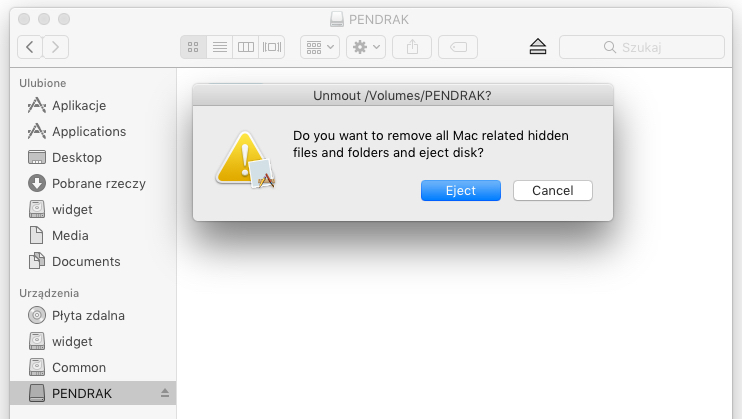“Clean and eject” is a small tool that will clean most of the OSX created dot files that pollute every removable drive you plug into your mac. Just download, unzip, and drag while holding cmd into your Finder’s toolbar.
Click here to download or read below on how create the app yourself.
The app is very simple. It is just a bash script inserted into an Automator app. You can grab the script here:
Insert the script into a new Automator application (not a workflow), save, and that’s it. You can now cmd + drag your app into the toolbar.

I have changed the icon in mine to represent the eject button. To do that just look at the files inside the app package.